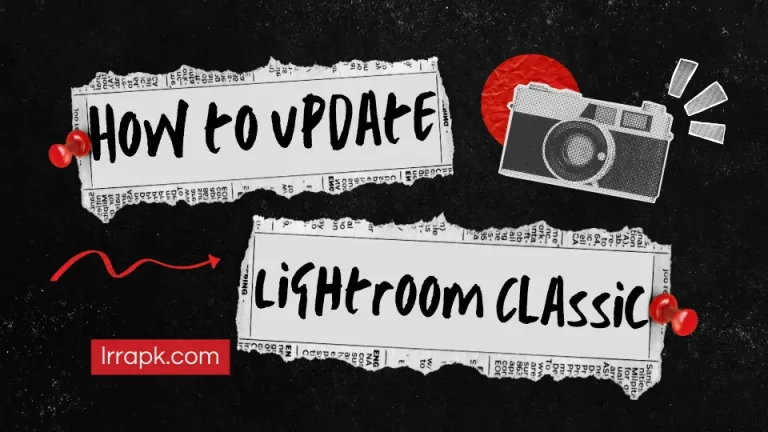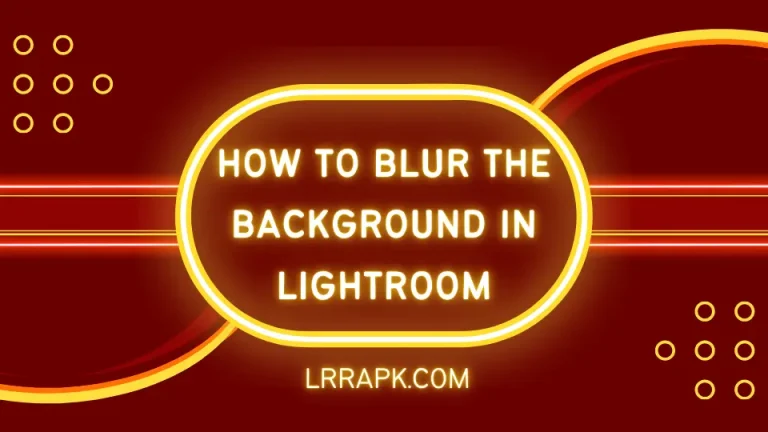![Frame.io C2C [Camera-to-Cloud] integration with Adobe Lightroom- New Update 2025 1 Lightroom Integration with Frame.io](https://lrrapk.com/wp-content/uploads/2024/08/Lightroom-Update-1.webp)
About Frame.io
Frame.io is the most popular game-changer platform for photographers covering news, events, and weddings professionally. This platform allows photographers or videographers to make high-resolution videos or photos and deliver them. There’s no need to remove and download the camera card.
After the initial partnership with Fujifilm, frame.io expanded its functionality to photography workflow in 2022, which helps Camera-to-Cloud integration into the X-H2 and X-H2s cameras.
The Frame.io platform has expanded and covers more than 11 integrations, including Panasonic, Lumix, etc.
New updates to the beta frame.io V4 add an integration with Adobe Lightroom. The new release of the frame.io v4 beta adds more cameras to the project, customizable metadata that enhances the organizational capabilities, and provides approval and review tools. An off-site editor can handle culling, editing, and delivery anywhere.
How does it Work?
- First, photographers need to connect their cameras to the frame.io project. Photographers or editors must click the “Connect to Lightroom” button when the camera is connected. Connect Lightroom window will appear on the screen, and you will be prompted to Sign in with your Adobe ID.
![Frame.io C2C [Camera-to-Cloud] integration with Adobe Lightroom- New Update 2025 2 cancel subscription 1](https://lrrapk.com/wp-content/uploads/2024/07/cancel_subscription_1-1024x576.webp)
- After logging in with Adobe ID, both programs communicate in real-time. Through C2C technology, photographers can automatically send all their uploaded files to their Lightroom account. They can select their best shots and send them to Lightroom for editing if they need more control.
![Frame.io C2C [Camera-to-Cloud] integration with Adobe Lightroom- New Update 2025 2 cancel subscription 1](https://lrrapk.com/wp-content/uploads/2024/07/cancel_subscription_1-1024x576.webp)
- Photographers or editors can easily access their images from anywhere. Once they have edited or retouched their images, they can send them back to frame.io for delivery, which is a faster workflow.
- Adobe explained that photographers just need to take the picture with this workflow. Solo photographers are responsible for editing their images and uploading them on social media or sending them to clients, but now they don’t need to worry. This workflow reduced the efforts of manually organizing images and will work with multiple cameras that capture the images.
- Photographers can pair all cameras with frame.io in Lightroom using the C2C (Camera-to-Cloud) workflow. They can also automatically organize all the assets into frame.io with their folders. As new images come in folders, photo editors can work on these files even if they are still shooting.
- A benefit of this workflow is that Image files go directly to the cloud in real-time, so photographers don’t need to worry about making copies or backups.
Now in Beta
Frame.io integration with Adobe Lightroom launches in beta Version 4. To enable the C2C camera from Pansonic or Fujifilm, you need a frame.io version 4 beta account. Frame.io is more accessible for all levels of photographers, which is why it will continue to increase its functionality in the integration.