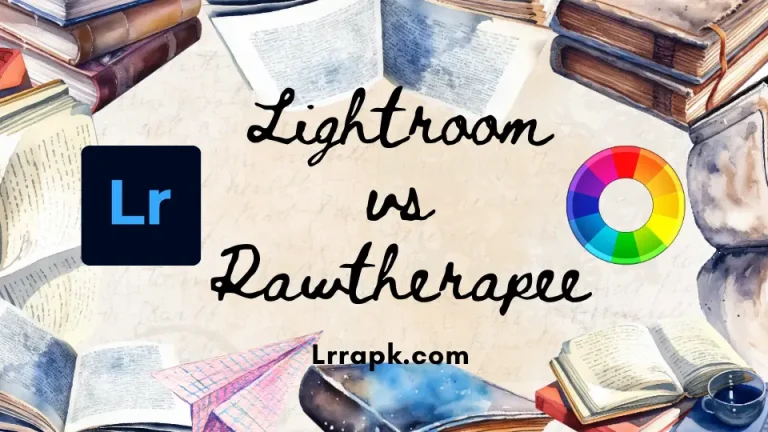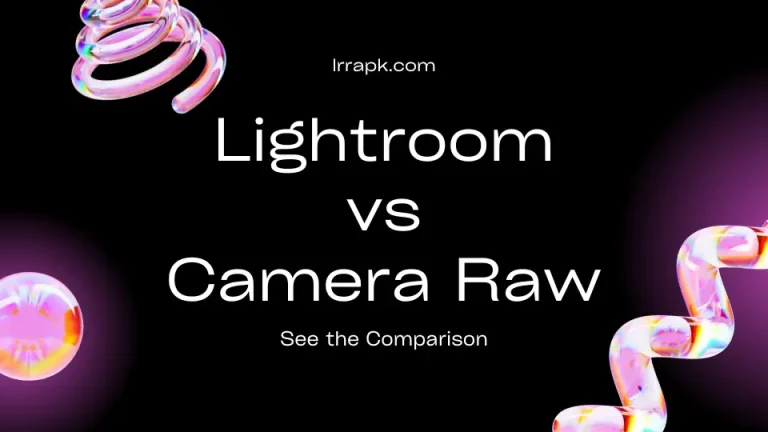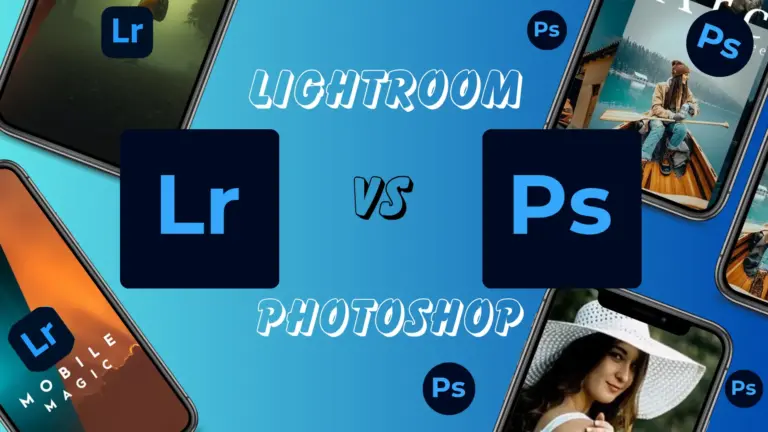Capture One Pro
Capture One Pro is a photo processing and organizing tool developed by Phase One. The developer designed this software for professional and studio photographers who require particular control over their photos. It provides various tools like color grading, layer support, and a customizable interface.
Capture One Pro software is an alternative to Lightroom, and this recent version’s addition of merging panorama and HDR features gives it a clearer advantage over Lightroom. If you’re a Lightroom user and want to migrate to this software, you can easily migrate your files with the help of an importer tool and customize the interface to look like Lightroom.
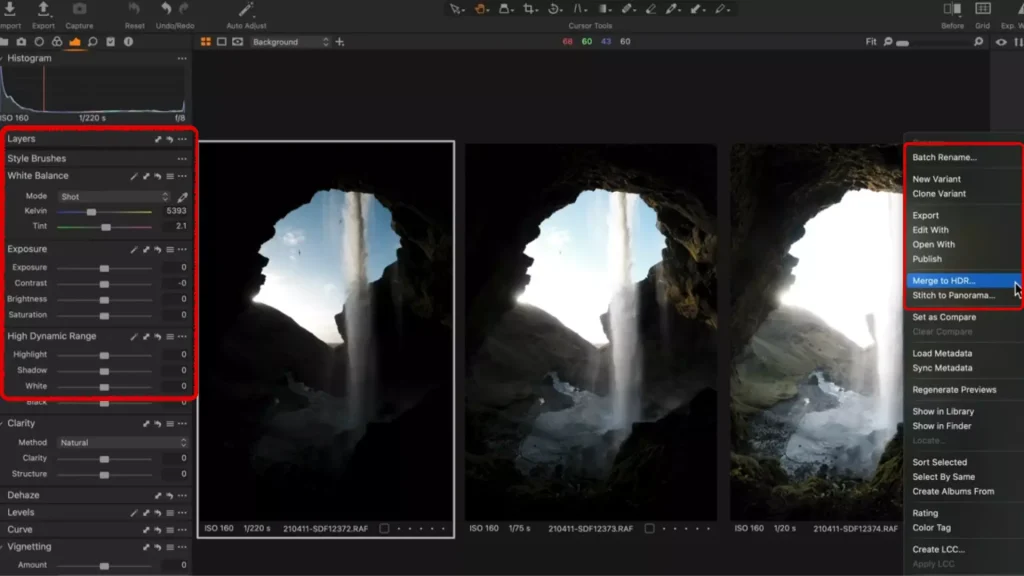
Capture One Pro is paid software, so you must buy a subscription. If you’re not a professional photographer, try a 30-day free trial before buying and enjoy all the premium features that are best for experimenting and learning the software. Its free 30-day trial works both on Mac and Windows.
Key Features
RAW Format Supports
If you want to work with raw images, Capture One Pro is specially designed to work with unprocessed images taken with a digital camera. It gives users more control during image editing and ensures photographers get the highest-quality pictures after the editing.
Wide Camera Compatibility
This software allows users to work with camera pictures taken from various cameras, and this program supports various models of cameras of brand companies such as Canon, Sony, Nikon, and Pentax.
Color Editing
Capture One Pro provides the highest level of color grading to professional photographers, and its editing tools are remarkable. This feature allows photographers to change image colors correctly without hesitation, and there’s also a color editor and color balance tool for saturation, fine-tuning, etc.
Customizable Interface
This software allows users to customize their workspace interface, which is suited to their mood and helpful to their workflow. This feature helps their users to work more efficiently.
Pros
Cons
Although Capture One Pro has impressive features, Lightroom is better because of its ease of use, great working relationship with other Adobe products, and best editing tool for newbies and professionals.
DxO PhotoLab
DxO Photolab is an image editing software famous for its raw processing capabilities and lens correction features. That’s why most people use it as a Lightroom alternative. This software offers two different programs, “Essential and Elite.” If you’re a professional photographer, you need to buy the Elite Plan to get the new features of version 5.
DxO Photolab interface is the same as Adobe Lightroom, and you can customize it to mimic it. DxO Photolab provides all the basic tools and functionalities, and more advanced editing tools are ready to take more control manually. Most of its editing tools and features are similar to those of Lightroom, such as editing pictures, particular areas adjustment tools, etc.
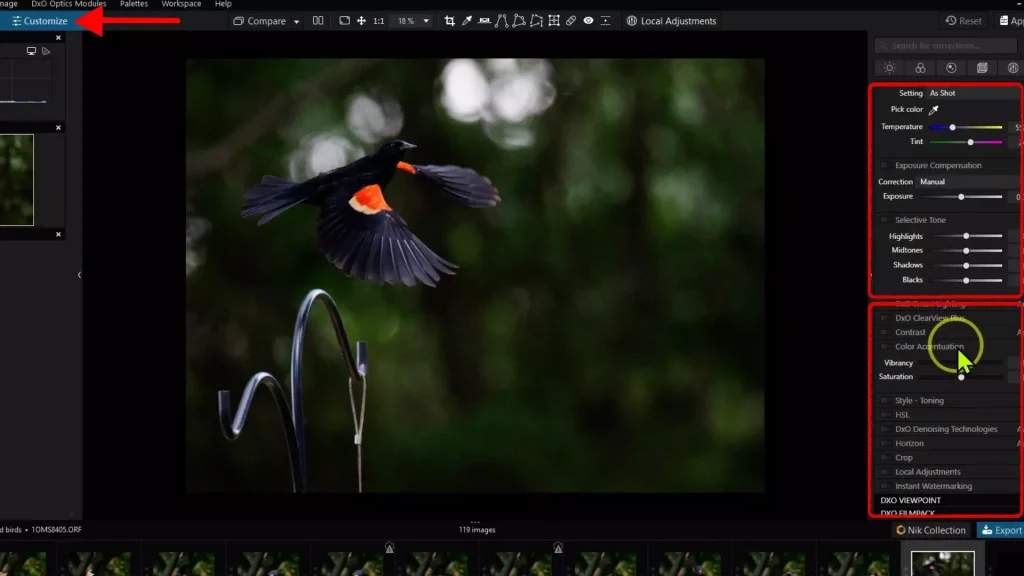
Key Features
Lens Correction
DxO Photolab involves an automatic database lens correction that removes distortion, colorization, and chromatic aberrations. This feature ensures the high-quality of pictures.
Deep Prime
This feature is very useful for low-light images and removes noise reduction with the help of AI noise cancellation technology.
U-Point Technology
This feature allows photographers to make accurate local adjustments using control points, and photographers can make the edits without selection or masks.
Optimized Workflow
This software’s photo editing tools are designed to automate time-wasting tasks, allowing users to focus on photography and optimize their workflow.
Pros
Cons
Lightroom is a comprehensive editing and organizing tool. Its integration with Adobe Creative Cloud and pricing give it a clear edge over the DxO Photolab.
ON1 Photo RAW
ON1 Photo Raw is a raw photo editor or software that combines raw processing, photo editing, and organizational tools on one platform. This software is designed for photographers who need flexibility on a single platform. The Raw Photo editor and its organizer started developing an image editing plugin that integrates with many Raw Photos.
This feature of ON1 Photo Raw gives a clear edge over the other Lightroom alternatives. We don’t need to import the images using this software because it automatically recognizes them on the computer or PC hard drive, and its shortfalls are in cataloging backup. ON1 Photo Raw is similar to Lightroom digital assets to keep the media library and photo editing capabilities.
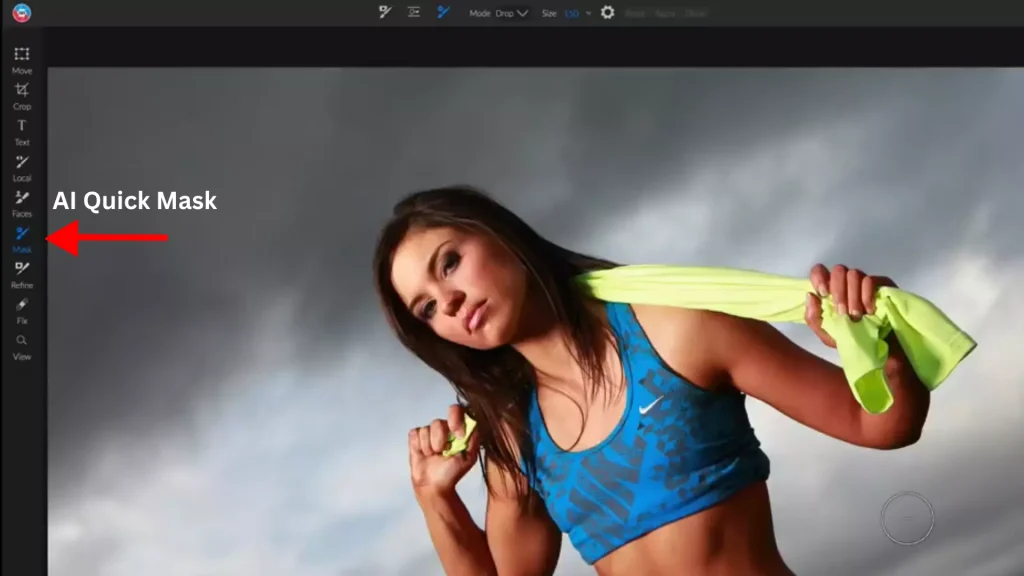
Key Features
Non-Destructive Editing
ON1 Photo Raw offers a fully packed, non-destructive workflow and allows photographers to adjust the images without altering them. This feature is important to protect the image quality.
Photo Management
ON1 Photo Raw’s excellent features include photo management and a library system. It is based on a browser system, making this software quick and straightforward. Users can easily find their images by searching keywords and metadata and determining when the image was taken.
AI-Powered Tools
This software provides AI-driven tools so users can easily complete tasks such as retouching portraits, replacing the sky, or reducing the noise in photos. Users can save time and automate complex edits using the AI Quick Mask tool.
Print Module
This feature is suited for those who want to print their pictures and save a hard copy in their album. It added serious functionality to this software and made it professional, including various options such as contact sheets and individual prints and allowing users to set watermarks before prints.
Pros
Cons
ON1 Photo Raw offers multiple advanced features, but Lightroom is the best choice for users with its smooth performance, cloud integration, ease of use, and user-friendly interface.
Luminar Neo
Skylum’s Luminar introduced the latest app, Luminar Neo, known as a raw photo editor for years. After adding some digital properties, such as file management capabilities and AI-driven image filters, Luminar Neo makes the best Lightroom alternative. This AI technology helps reduce image noise, skin smoothness, and sky replacement.
Luminar Neo is designed for raw processing, digital photo editing, and complex edits. It provides the best tools for newbies to edit their pictures with one click and multiple advanced tools for professionals who want more control over the editing. The good thing about Luminar Neo is that photographers can use it as an independent app or as a Lightroom plugin.
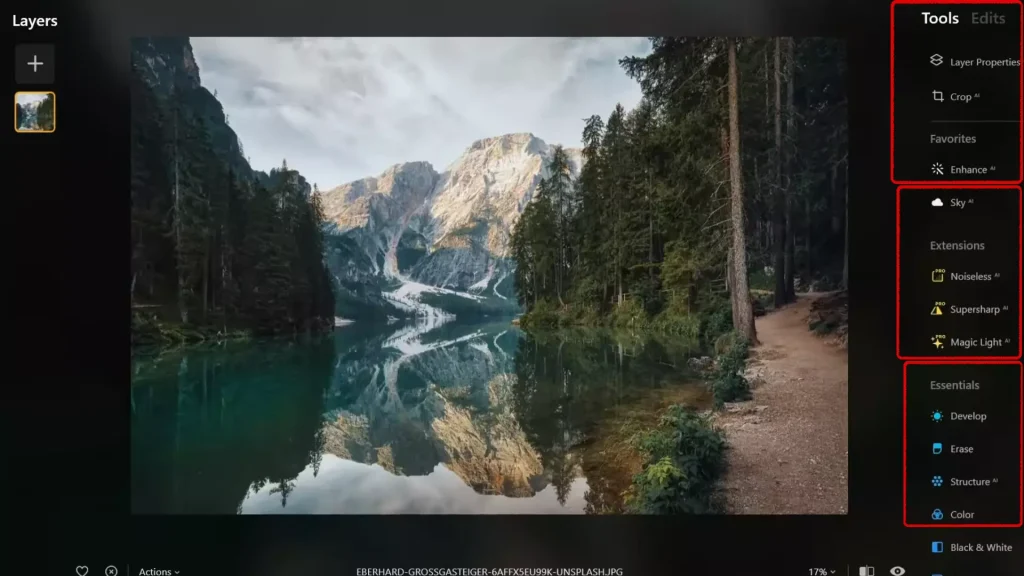
Key Features
AI-Powered Tools
Luminar Neo provides AI tools that help users replace the sky, enhance portraits, relight images, reduce noise in images, and improve skin smoothness. These tools use AI to enhance the performance of photo editing.
Layer Support
Luminar Neo offers a layer-based support system that helps photographers edit multiple pictures non-destructively.
Templates
This feature is very useful for newbies, and they can do complex edits with one one-click template. Professional photographers design these templates and can easily customize them in a suited style.
Pros
Cons
Luminar Neo undoubtedly accelerates its software with AI-driven tools, but Lightroom is the best option for serious photographers with its excellent performance, overall skill, and upper-level organizational tools.
Darktable
Darktable is free and open-source software for photographers. This photo editor allows photographers to edit non-destructive images and offers extensive options for library management. Photographers use this software free of cost, which is why Darktable has a fair margin over Lightroom.
This software runs without issues on all platforms, such as Windows, Mac OS, Linux, BSD, and Solaris 11, making it cross-platform software. Photographers can import various picture formats, such as JPEG, HDR, RAW, PFM, etc. Photographers can generate simple HTML to create simple online albums or web galleries.
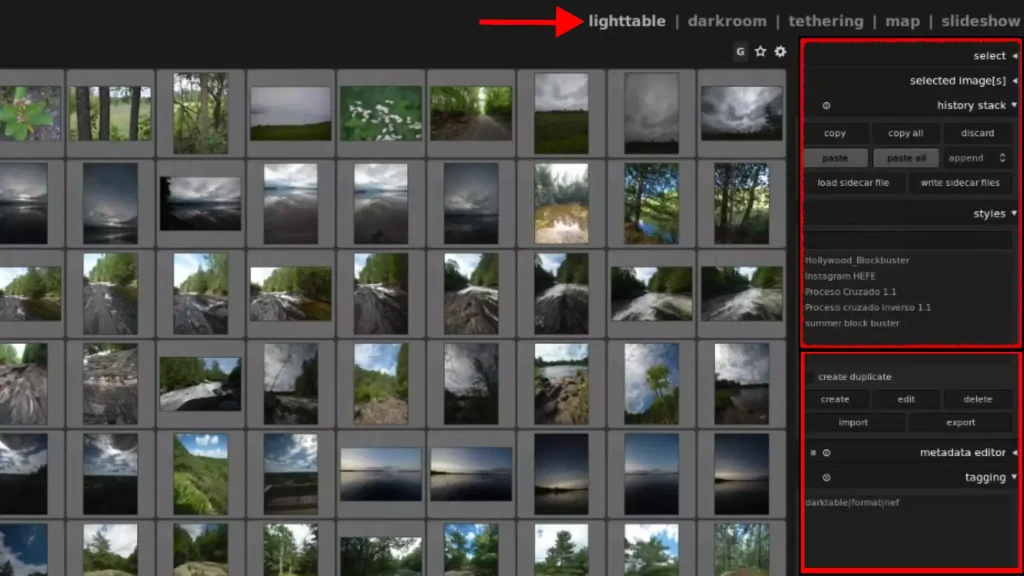
Key Features
Raw Processing
This feature of Darktable allows its users to extract a detailed and wide range of raw files. This software offers extensive raw processing proficiency.
Non-Destructive
Darktable allows its users a fully non-destructive workflow. This feature is very important to maintain the image integrity and ensure the quality of original pictures.
Modules
Photographers can use more than 60 modules for their different editing works and complete tasks from basic adjustments to reducing image noise.
Pros
Cons
Darktable is free and open-source software, but Lightroom is best because of its Adobe Cloud integration, user-friendly interface, and professional community support, which make it more effective.
ACDSee Photo Studio
ACDSee Photo Studio offers digital organizational and editing tools to enhance image processing. This software is best for photographers who need both features, such as organizational and editing proficiency. That’s why this software is a powerful Lightroom alternative.
This alternative provides all the features on one platform, such as raw photo processing, management, and layered photo editing. However, this software is slightly less than the others we discussed in this article, such as needing more organizational and editing tools in front of Capture One Pro, Luminar Neo, DxO Photolab, etc.

Key Features
Photo Management
ACDSee Photo Studio offers comprehensive editing tools, including metadata, cataloging, and keywords, to help photographers easily manage their large photo libraries.
Layer Editing
This software allows photographers to combine and edit multiple pictures using layer editing and ensures that photographers can easily create detailed and complex photo edits.
Face Edits
Photographers can use this AI face edit feature to adjust the face shape, remove spots from the face, enhance the face with makeup, and much more.
Pros
Cons
ACDSee Photo Studio is a powerful organizational tool. Still, Lightroom’s extensive editing capabilities, ease of use, integration with the cloud, user-friendly interface, and best user experience make it reliable for photographers.
Conclusion
In this blog, we discussed almost six of the best free Lightroom alternatives. So, the final choice of the best software depends on the individual. Lightroom alternatives offer multiple features and try to give an advantage to their users. In contrast, Lightroom offers a user-friendly interface, integration with Adobe Cloud system, and powerful support of the Adobe professional community, making it the best choice for beginners and professional photographers.