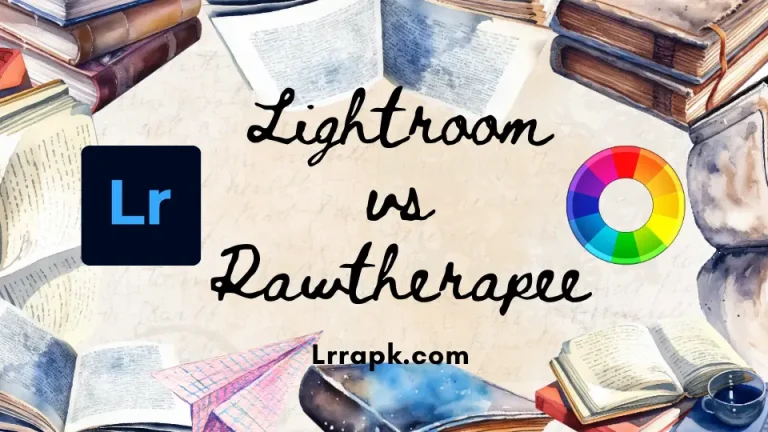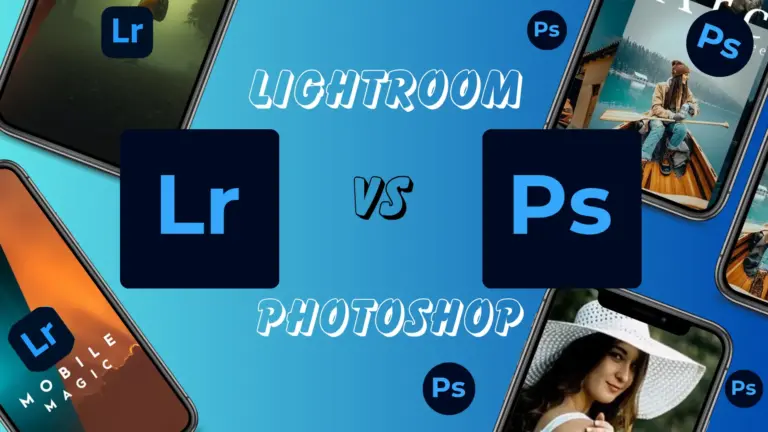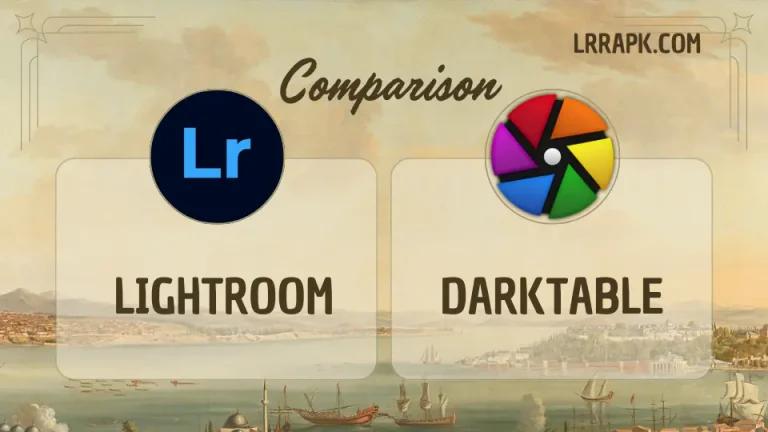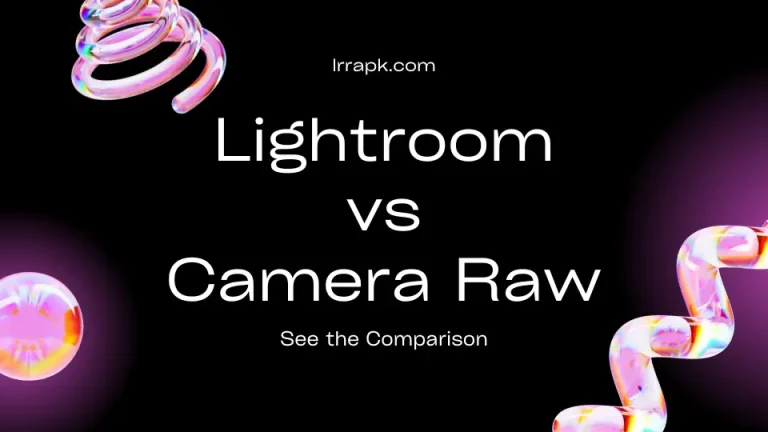Let’s Explore Them
Masking Capabilities
The AI automatic system of detecting the object is the most liked feature of Lightroom. Because it gives you more than what you expect. You can select the object with brush tool and add more than one mask in a picture which actually is a pro feature.
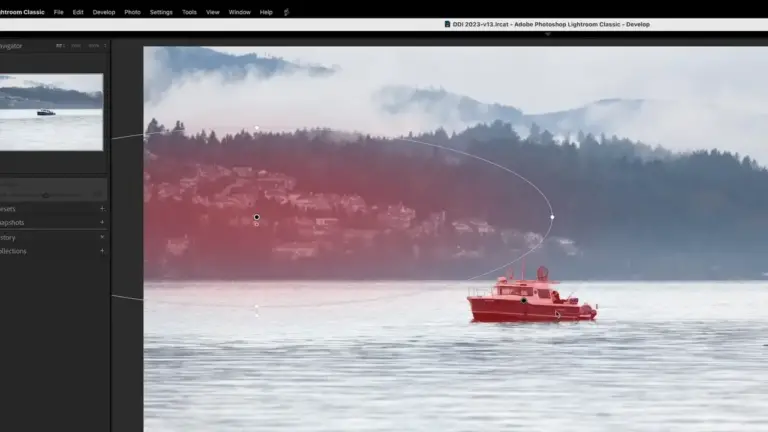
There is also a feature of an intersection mask as mentioned in the below image. This is beyond appreciation that the AI auto-identifying objects or subjects are so fast that it covers almost all the objects in the picture. You have options like Select Subject, Select Sky, Select Background, Select People or Objects. All the basic and important things that users are most likely to use are covered.
Step 1
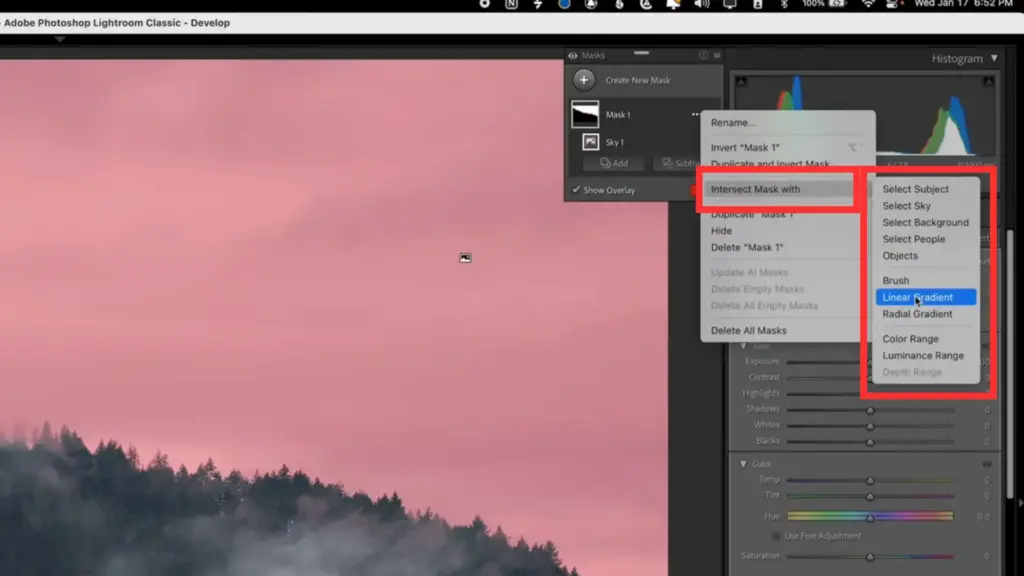
Step 2
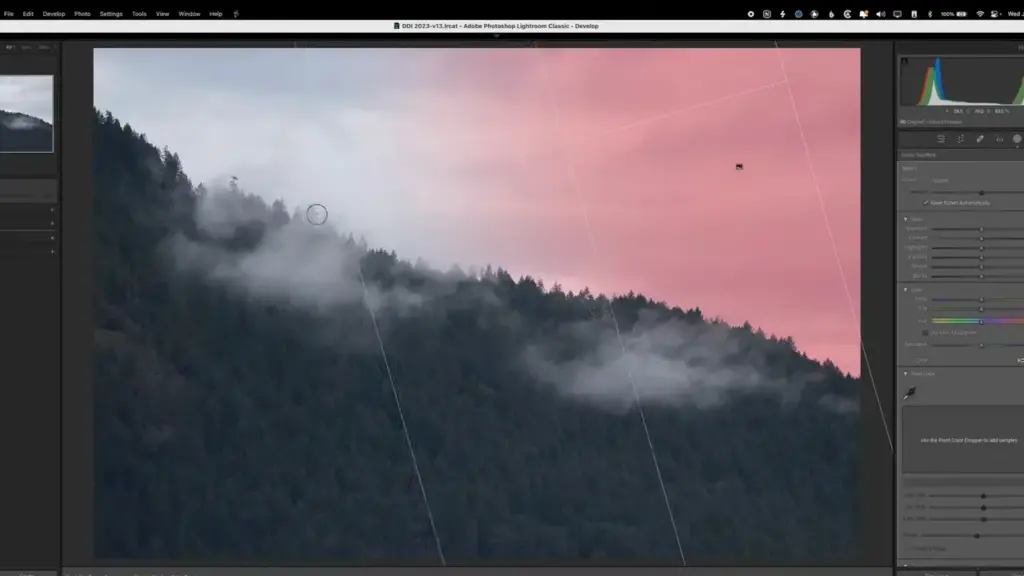
Masking feature in Lightroom is so advanced and user-friendly that it lifts up the weight of manual functions and gives you the automated system of features. In the mentioned below image every feature of the man is detected and Lightroom Masking lets you edit any of the feature without manually selecting or drawing and spending hours just to select one object in the picture. Smoothen the skin, give exposure to the picture, lighten up the tone of the skin or change the color of the eyes and what not can be done in a few minutes.
Step 1
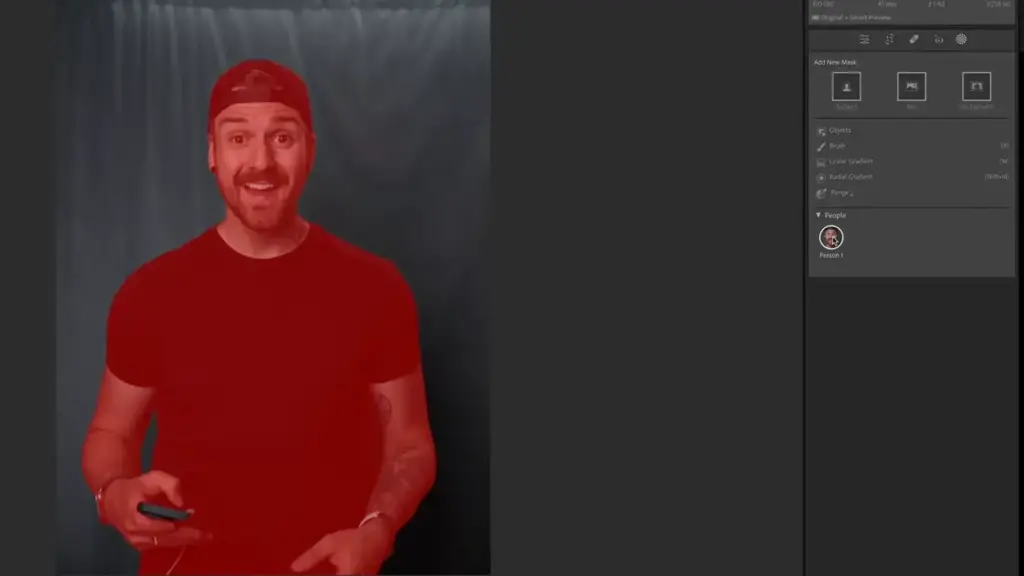
Step 2
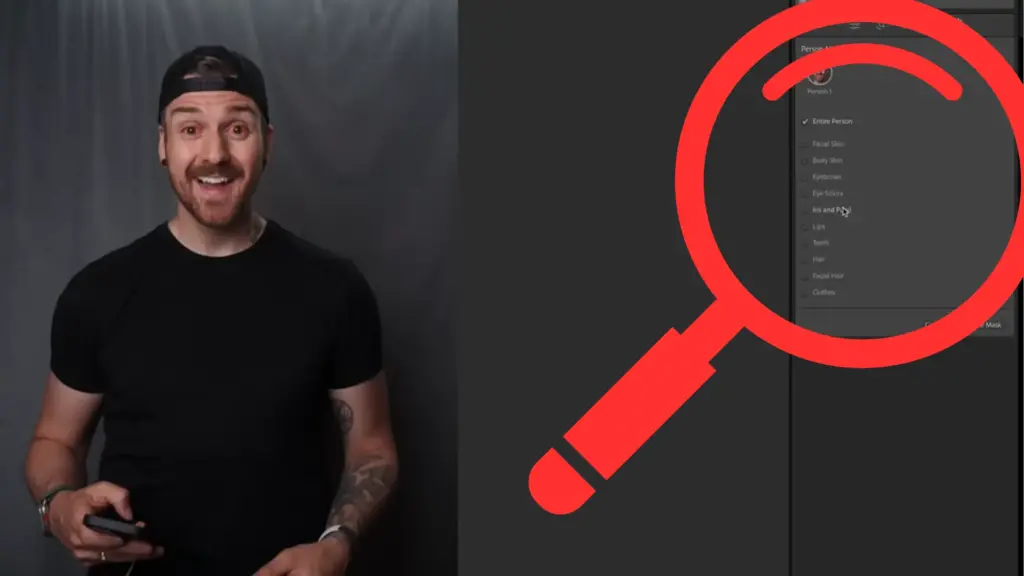
Edits Synchronization
Another Lightroom trait; you can copy your edits or adjustment and paste them onto other pictures and it will automatically recalculate the mask and the edits.
Step 1
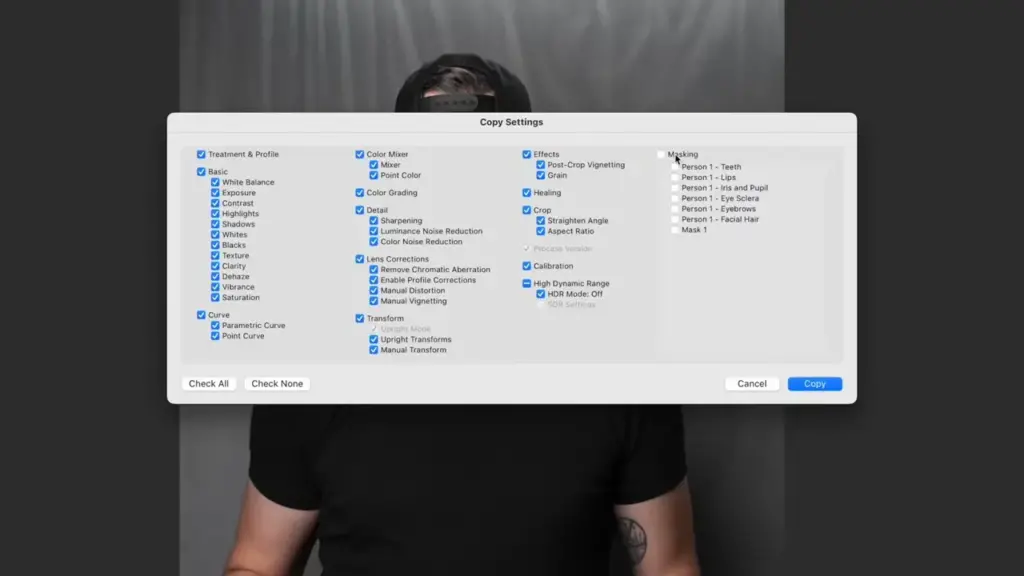
Step 2
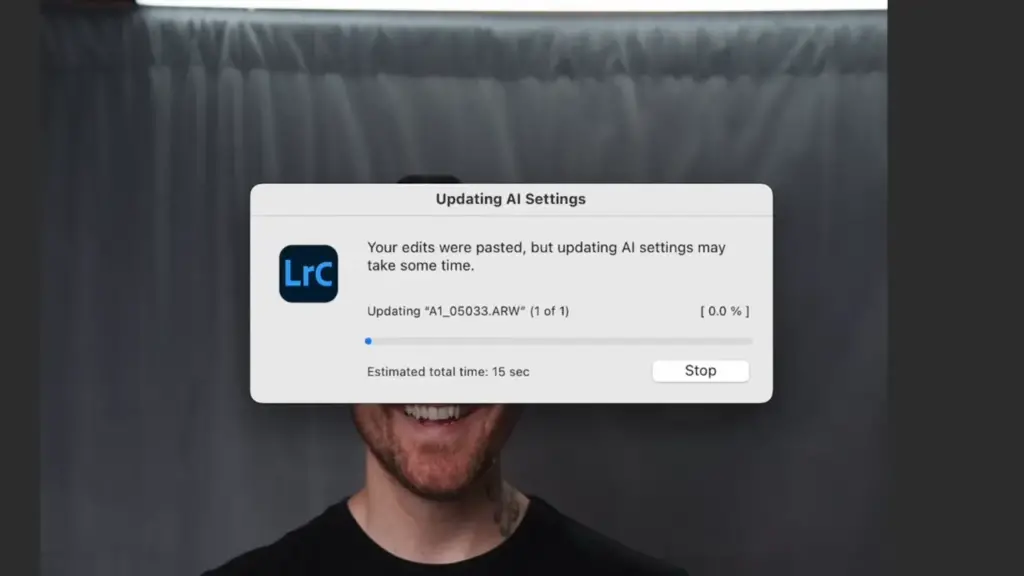
AI De-Noise Reduction
Another AI venture in Editing! Noise Reduction feature of Lightroom is known for its high quality image by reducing the noise and gives more clarity to the image.
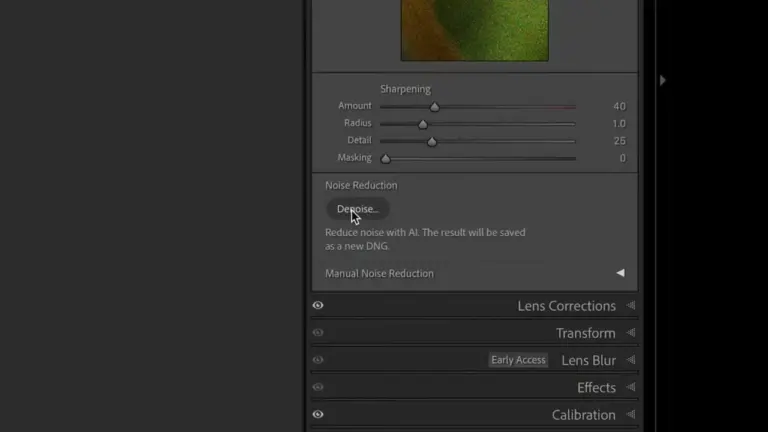
This feature enhances the quality and the prominence of the image. It enables you to not use the third party plugins. The benefit you get is that you can denoise in the beginning as well as halfway through your edits. Adding to that, you picture is created in a DNG file which keeps all the editing abilities of the original which allows to you make a little adjustments to the picture after denoising.
Step 1
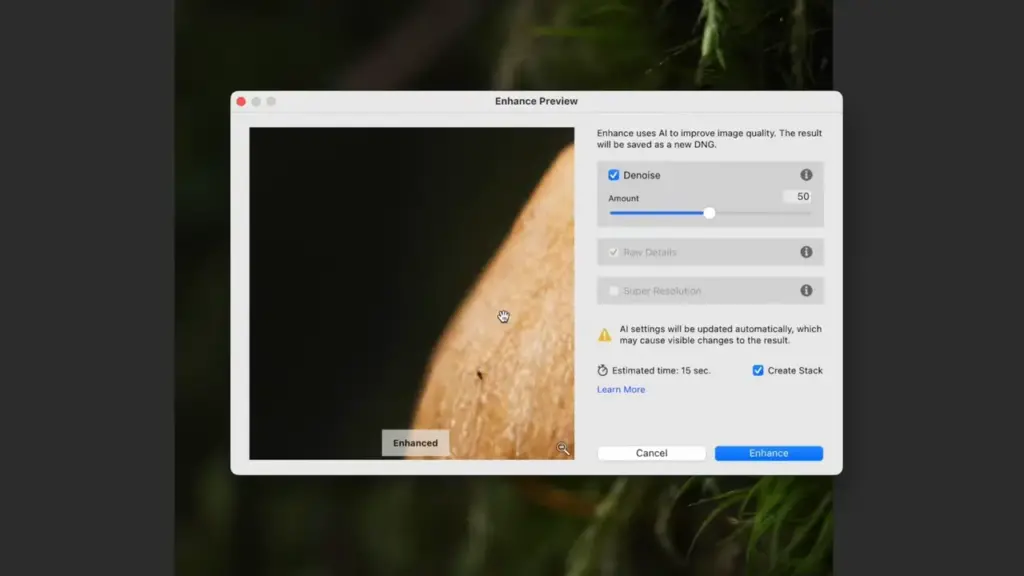
Step 2

Layers
In Capture One, Layers work as a safest way of editing which we lack in Lightroom. Although in Lr, Masking has the feature of Layers but with some limitation. But in C1, there is a reliability exactly like Adobe Photoshop.
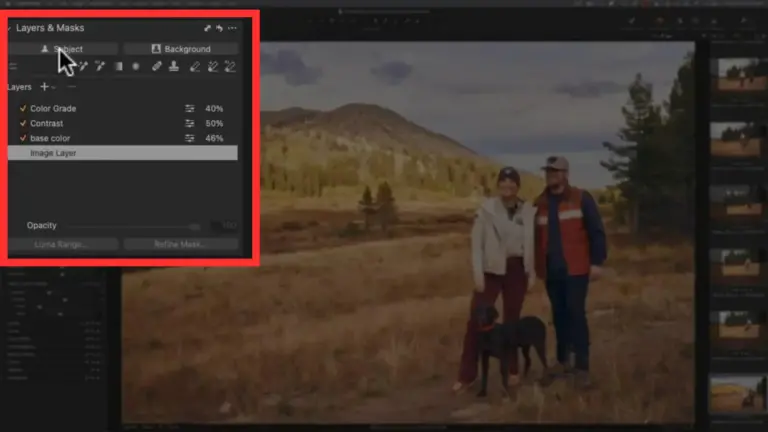
Capture One tries its best to extract the most information from the RAW file image and present as clear and detailed as possible comparatively.
Sessions in Capture One
This is a feature that keeps a confusion away. What I mean to say is that you have portraits of more than one person and you want them to not mingle with each other. In order to do that, you make sessions of each person. Apart from this example, you can organize your photos captured in difference places of the world and then separate them by adding the photos into their relevant sessions.
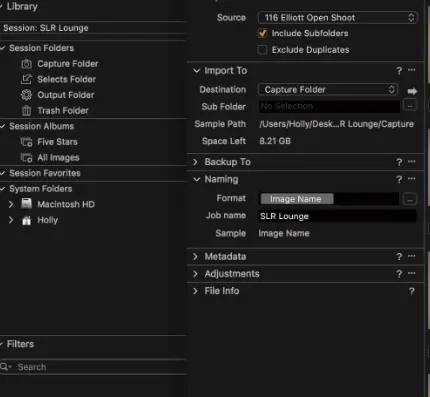
Tethering
A way towards flexibility in photography and editing. This feature is available in both editors but in Capture One, it is more reliable and offers more advanced feature in comparison to LrC. it offers more stability, fast transferring and support a good compatibility with different types of Cameras such as Sony, Canon, FUJIFILM and many more. But my experience has been good with FUJIFILM. It provides fast and precise real time view of the images.
Color Collection
Colors are available in a wide range of collection in both lightroom and capture one. But as per my experience Capture One offers a large range of color collection in comparison to Lightroom.
Step 1
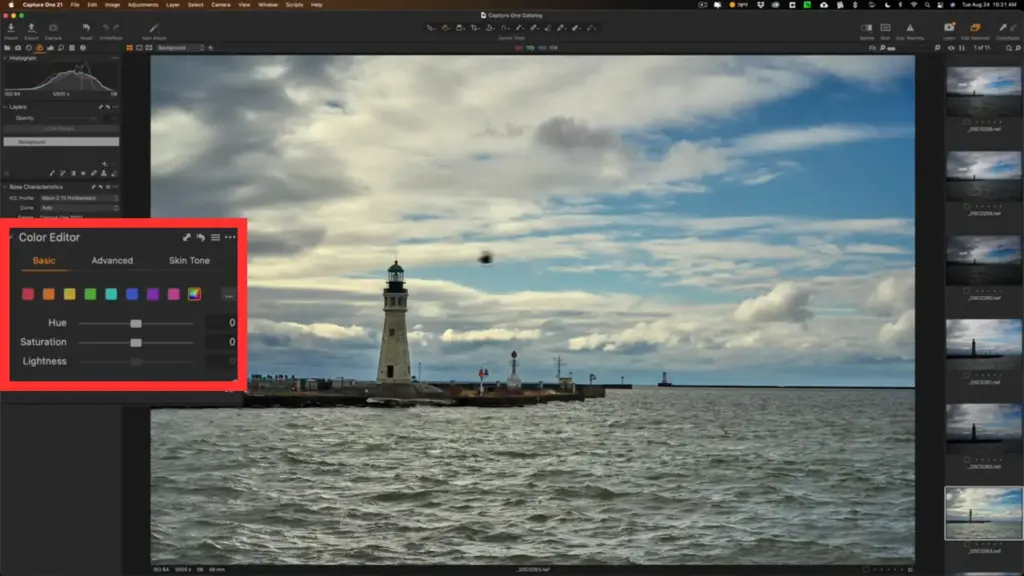
Step 2
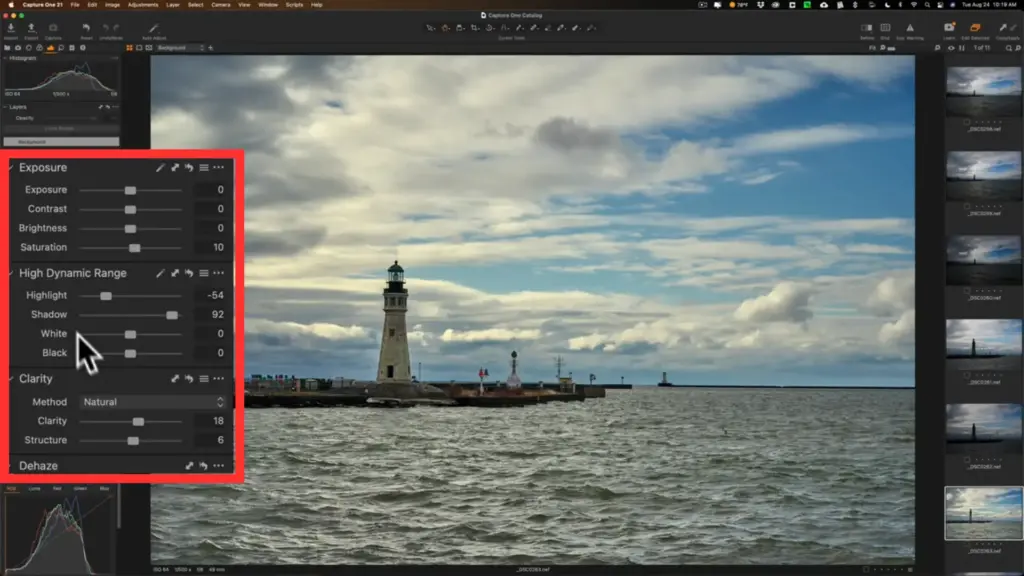
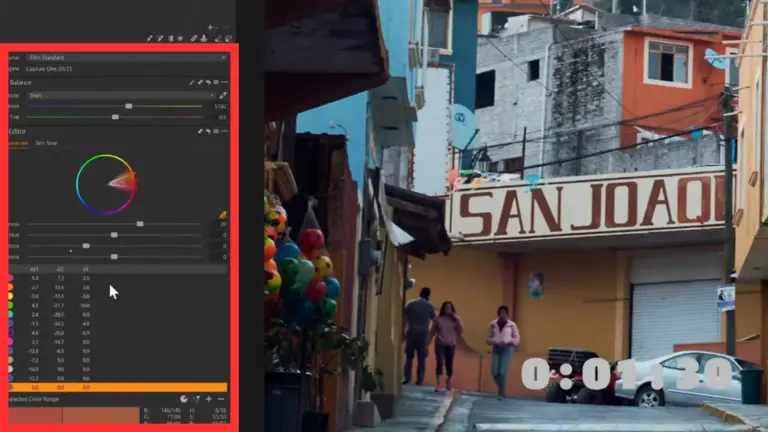
Pros & Cons of Lightroom
Pros
VS
Cons
Pros & Cons of Capture One
Pros
VS
Cons
Conclusion
There is not much differentiation between Capture One and Lightroom. So many people may say that there is a huge difference between them but there isn’t much. Editing features, like color grading and the availability of the collection of colors are almost same. The masking feature, the tethered shooting, quality pictures, and AI integration are almost there in both editing software. But yes, this could be a debate which offers the better features. As far as interface is concerned, both editors may sound complex in the beginning but when one gets used to using, nothing remains complex anymore.
Frequently Asked Questions(FAQs)