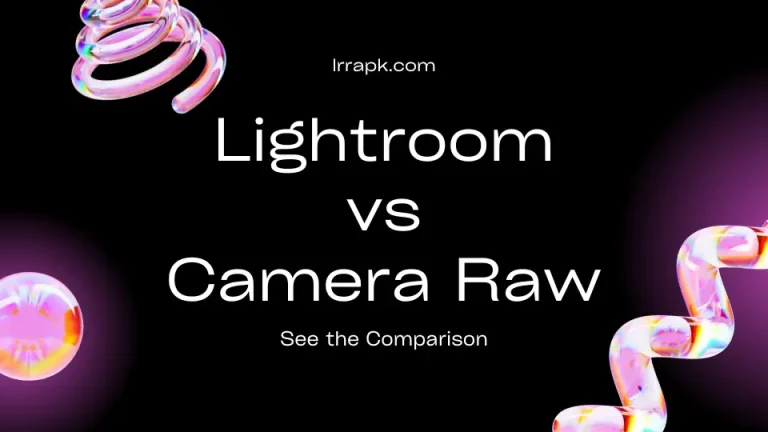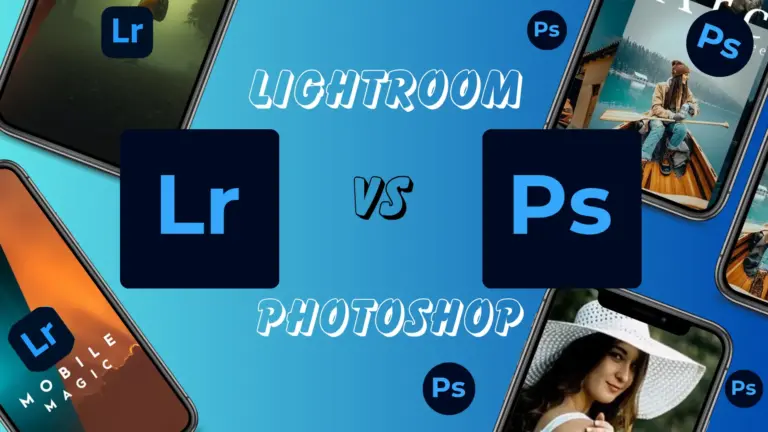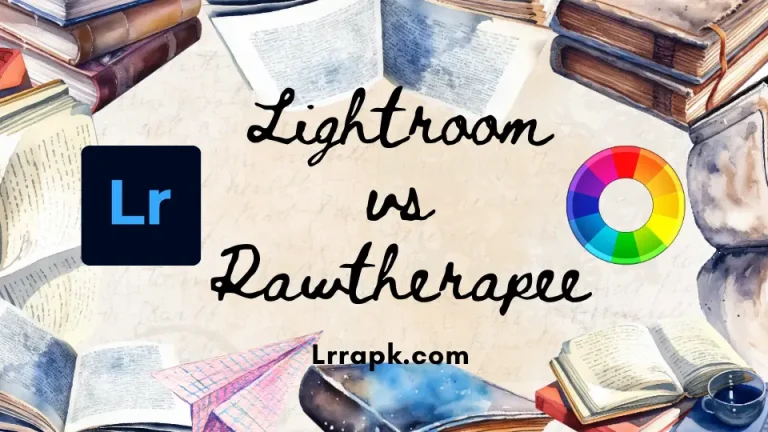Adobe Lightroom Vs Lightroom Classic


Background with Basics:
Lightroom Classic is used for just the desktop version but cannot be operated or even installed in either Android or iOS mobile phones. It is specially used by the professionals or the people who want to do editing in a detailed manner. The surprising thing is that the actual Adobe Lightroom is the new name of Lightroom Classic. Since the beginning, it was just Lightroom Classic for everything but later on Lightroom versions were introduced which was earlier called CC but later on called Lightroom Mobile as well.
Lightroom CC stands for Creative Cloud which can also be called Cloud Version having a simple interface in comparison to Lightroom Classic. With the passage of time, differences started to arise like features were started being added to each one.
Comparison
Lightroom Classic
VS
Lightroom
Who should use what?
If you are very much familiar with the Lightroom app and have been using it for a long time and work like a pro, you should go for Lightroom Classic. So far it’s crystal clear that advanced features are only available in lightroom classic like Tethering, complex organization etc. In addition to that, professional photographers tend to use plugins for complex editing for which Lightroom Classic is the best choice.
Lightroom CC (Cloud Version) or Mobile apk is designed for those people who want ease in editing and don’t require advanced features to do in-depth editing. It’s actually a cross platform which enables its user to switch between devices and the people who like to switch more often like from mobile phone to tablet, tablet to laptop or desktop.
Classic or Simple?
I believe lightroom CC gets the point here when you want to edit instantly, you’ll choose lightroom, not classic one. Even if you are a professional photographer and have to deliver photos to your client in a hurry, I would recommend you to use Lightroom mobile or CC free apk because it will work on the go. You can also download the modified version of Lightroom which is called Lightroom Mod Apk.
The flaw that I feel in CC is that its dominating feature is Cloud Storage which has limited space and if your photos exceed its limited space, you’ll have to pay for storing your photos in Cloud. In addition to that, CC has an AI supported keyword search tool through which you can easily navigate look-alikes instantly. There is no tethering support in Lightroom. Those of you who don’t know what tethering is, let me tell you:
Moreover, you can’t rename any image in the cloud version Lightroom. Lightroom has many limitations comparatively. You can not print from lightroom but you can print from lightroom classic. The process is that lightroom controls your personal printer and produces the best possible print for that printer paper combination. In Lightroom you have to import photos to another app to print.
Recommendation
Lightroom classic possesses 7 modules in the top right corner.
Library and Develop modules are also available in Lightroom but rest of the modules are not available in lightroom. If you don’t want to use the rest of the modules, I would recommend you to go with the Cloud based Lightroom Version.
Cloud based lightroom is good as long as you have enough space and don’t need to buy. But if you can afford to buy more space then I think it’s a good deal to choose lightroom for everything because on the go it suits the best.
Quick Differences
| Lightroom | Lightroom Classic | |
| Processor | Desktop, mobile, and web | Desktop only |
| Location of originals | Cloud | Local hard drive |
| Ease of use | Recommended for everyone | Recommended for photography experts |
| Organization and finding photos | Automatic tagging and intelligent search | Manual keywords |
| Tethering Shooting | Limited | Available comprehensively |
| File backup | Automatic | Not included |
| Plugin Support | Not that much | Yes |
| Space | Limited but can buy | Just Local Storage |
| Print Images | No | yes |
Pros & Cons of Lightroom Classic
Pros
VS
Cons
Pros & Cons of Lightroom
Pros
VS
Cons
Conclusion
Everything comes down to the ease of the users, so is the case with the Lightroom and Lightroom Classic. It’s all about what suits the user best. Lr Classic relates to the professional and advanced features on the contrary Lr Mobile relates to the ease-finding users. It’s a journey from Lr to Lr classic; a beginner to professional. I also started with a free Lightroom mobile app and with the passage of time ended up using Lr Classic.