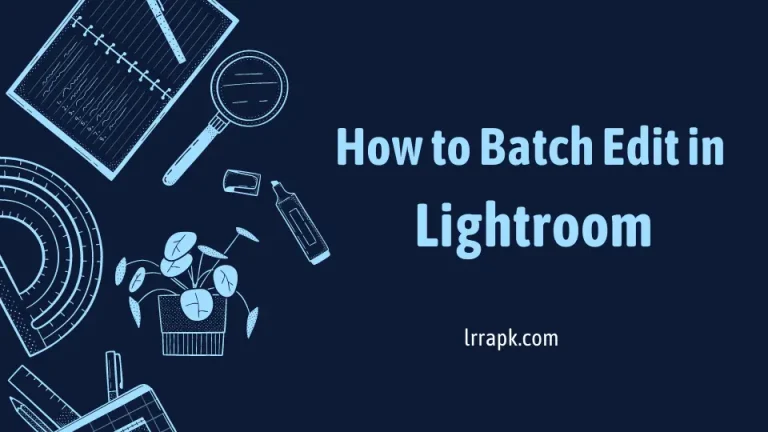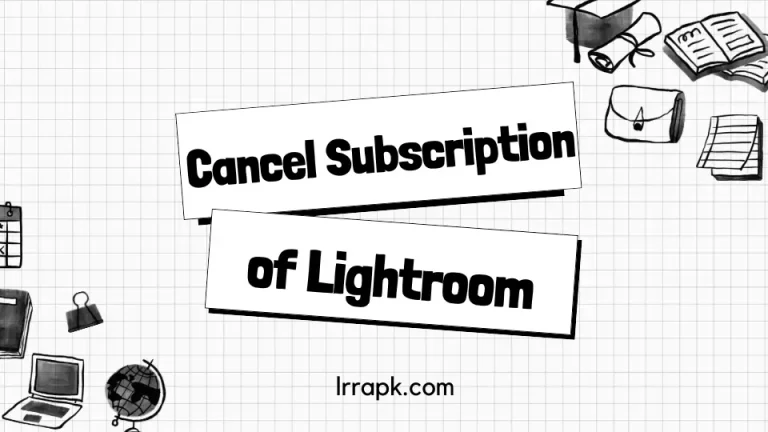Adobe Lightroom Presets Free Download
What are Lightroom Presets?
They are actually ready-made filters that you can apply to your photos which are designed by someone by making certain adjustments in saturation, color, exposure, brightness or darkness etc. Likewise, there are multiple Lightroom Presets free of cost in Lightroom Apk designed by professionals with different ranges of percentages to give certain type of touches or Views to the photos such as Classic, Vivid, Matte, High Contrast, Warm Shadows, Flat & Green (which I personally love and use commonly).
Actually I call my presets the flavors. Having said that, my photos taste different flavors and end up tasting what they like the most and keep them. The above presets links are for both Lightroom Classic and for Lightroom. XMP format is for the Desktop Version and Lightroom Classic whereas DNG format is for Lr Mobile. Make your life tasty with the flavors of Preset Lightroom same as mine.
Vintage Vibe Lightroom Presets

Pastel Film Lightroom Presets

Film Style Lightroom Presets Free

Moody Lake Lightroom Presets

Road Runner Lightroom Presets
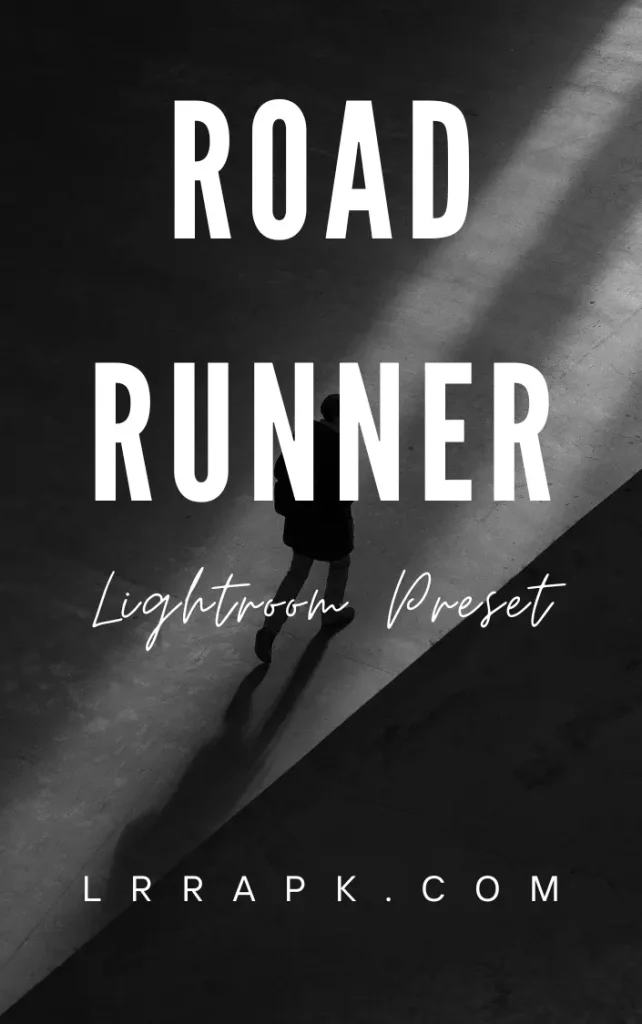
Drift Wood Lightroom Presets

Insta Film Lightroom Presets

Scenic Film Lightroom Presets

Honeymoon Lightroom Presets
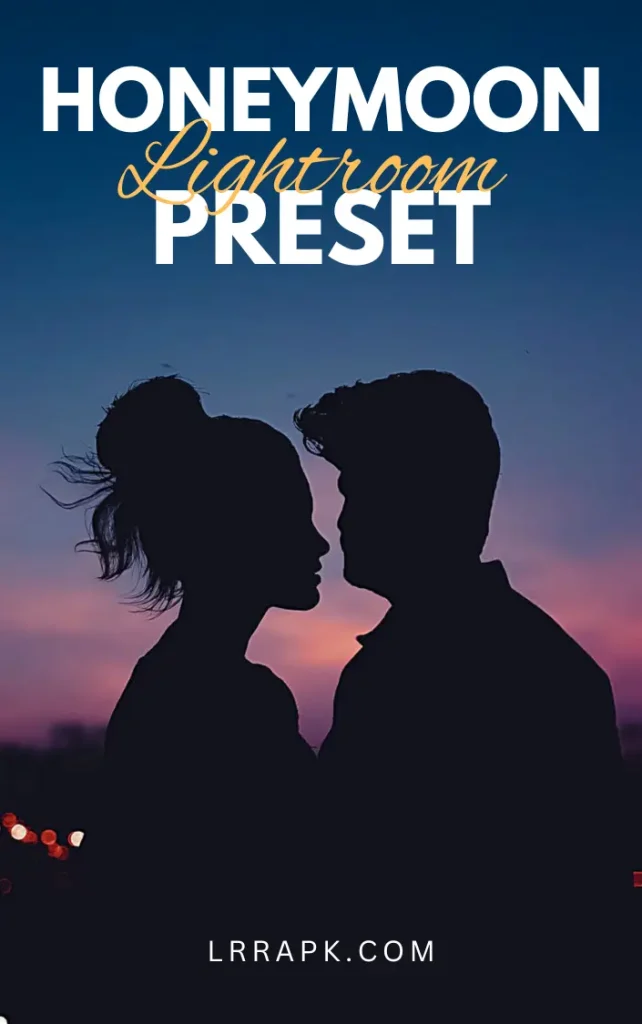
Summer Sun Lightroom Presets
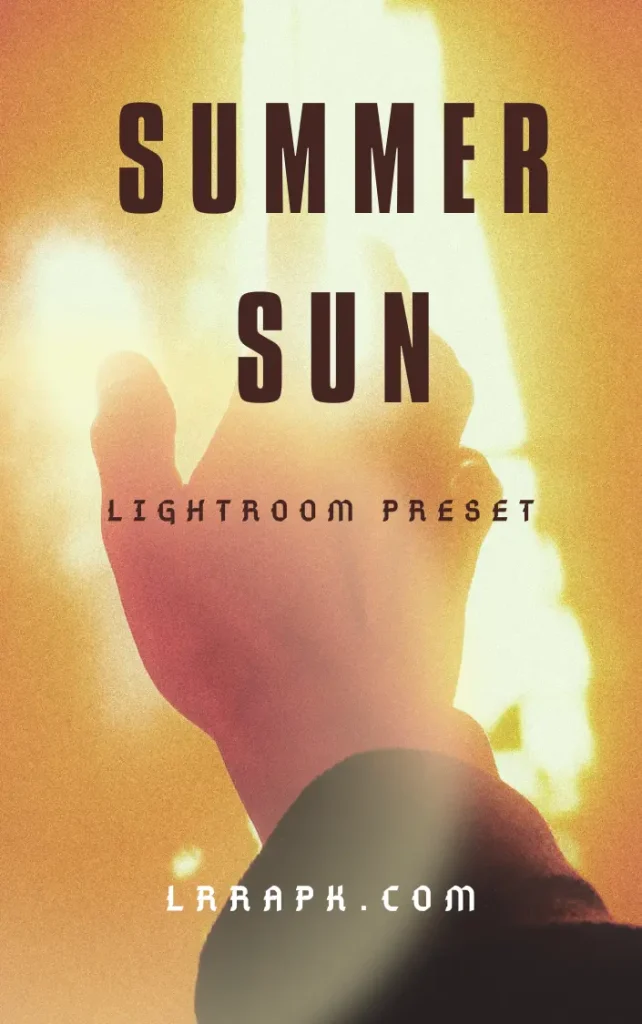
Bliss Lightroom Presets Free
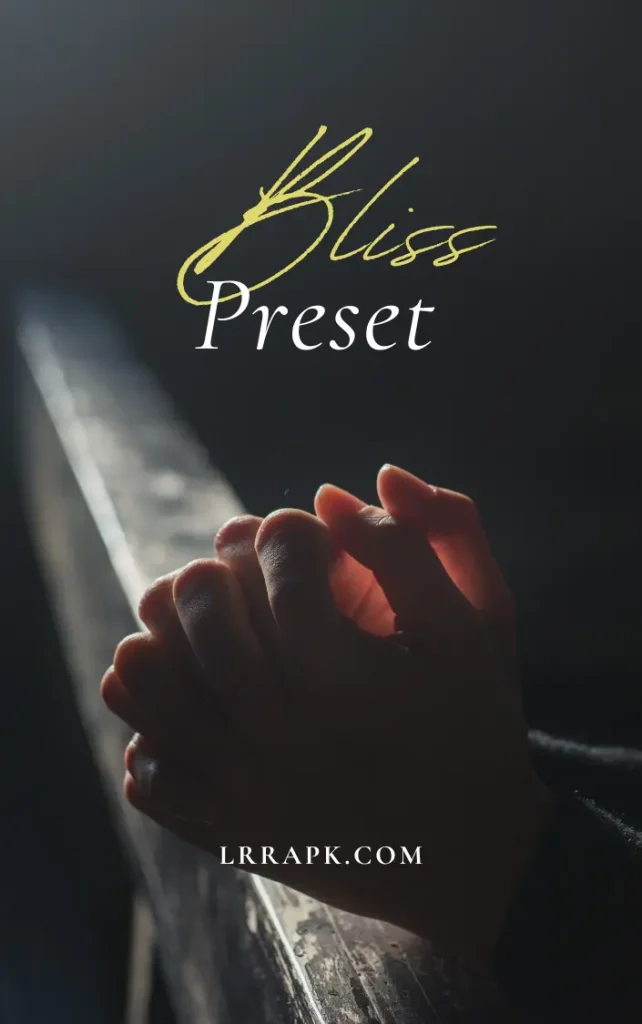
Escape Lightroom Presets

Beach Vibe Lightroom Presets

Light & Bright Lightroom Presets

Nightscape Lightroom Presets

Wanderer Lightroom Presets
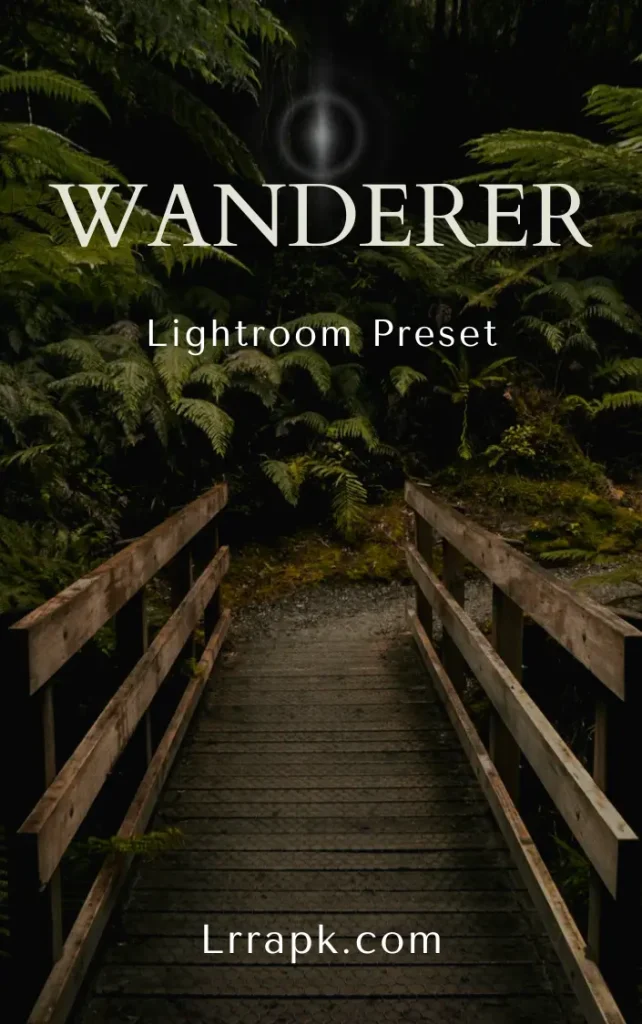
Recommendation
If you want to explore more presets or are fed up with using the same presets again and again, you can go to the Community and see how people have showcased their editing creativity or experience and made presets for you. In addition to that, if you want to use any of the presets from the Community, and are unable to extract or download, you can exactly copy the percentages from the customization of the presets.
Just click any of the presets you like, drag the below bar upward or you can click the Play Edits which will showcase the video of the editing of the professional as to what changes he applied. I have seen so many people who were once beginners ended up being almost professionals with the passage of time. I also sometimes try to customize some presets and then share them with my family and friends. Plus, you can also find out about Soft Proofing in Lightroom because most of the creators or the beginners don’t know about it.
Benefits of Free Lightroom Presets
Time Saving
As per my experience, presets save your time, no matter if you are a professional or a newbie, you are given choices in front of you. You just have to change and select the filters as per your likes or what suits your picture the best. There are two options for you in Adobe Lightroom: first is to select one preset and that one preset can be applied to all your photos and the other one is you can spend time in making your own preset; in exact words Customization and apply it to all your photos at a time.
It’s an effortless effort. Because it is the effort of the professionals on behalf of you so that in just one-click you can apply to your image or change from one preset to another. You can even take their creativity to another level of your own creativity.
Presets as an Inspiration
When I was a newbie, it was an Everest for me to surmount and at that time, presets Lightroom work as my navigating stick to make me feel at ease. With the passage of time, I explored the Community of Adobe Lightroom and looked at the exhibition of different types of Presets or Filters. Lightroom Photo Editor helped me in nourishing my dormant talent and set me on a new journey of editing.
I got inspired by the work of art of the people(professionals) with the help of amazing presets which they worked on so deeply and carefully. That was a time when I started to make my own presets and luckily that worked for me. Speaking of Lightroom, you can also compare Lightroom with Rawtherapee in order to find out the role of Rawthearpee in today’s world.
You want to work on Lightroom Desktop/PC and need presets in bulk? I have a surprise for you. There is a link above for Lightroom presets download in bulk so that you can have the experience of multiple presets for your photos.
Guide
After downloading Preset Lightroom, you have to import those presets into Lightroom. It’s very much easy to import presets. Basically, it varies from app to app. If you are using Lightroom classic, it’s different. If you’re using Lightroom CC (Lightroom Mobile app).
I know you might get confused between Lightroom classic and Lightroom CC. Don’t worry. If you want to know the difference, you need to look at the comparison of Lightroom and Lightroom Classic.
Steps:
It’s so simple. Just go to the Files. In the drop down tab, Click Import Profiles & Presets. That’s it.
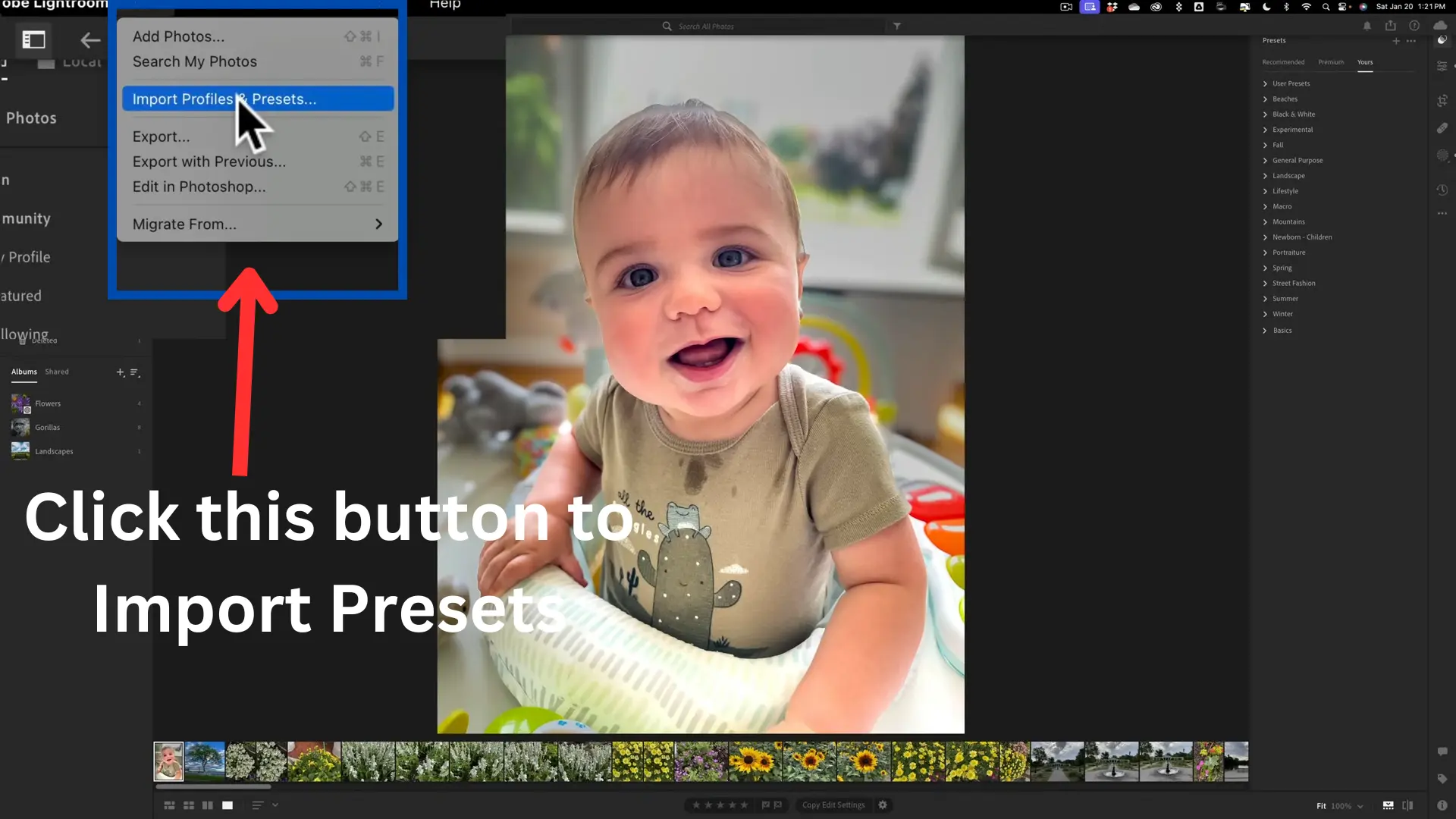
Conclusion
A transformation or giving a new look is a magic of presets. I don’t think the look Lightroom’s Presets give you can ever be given by any other editing app. Unlike other apps, you don’t need to customize filters which take a lot of time. For beginners, it is usually recommended to use lightroom mobile presets free download because when they are unable to customize filters on their own in other apps, they are more likely to leave editing.
So the purpose of the presets is to give ease to the users who want to embark on the journey of editing and flaunt their developing skills. Wait not! Lightroom Presets Download exhibits a great experience of diverse editing and customization.
Frequently Asked Questions(FAQs)